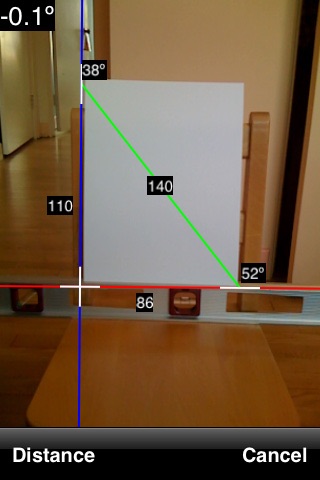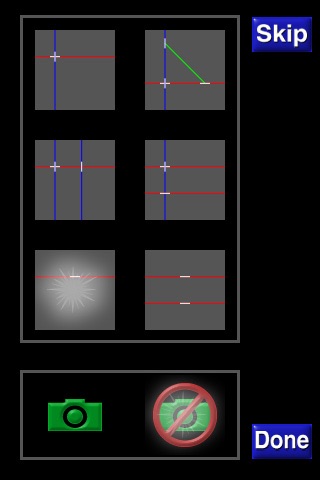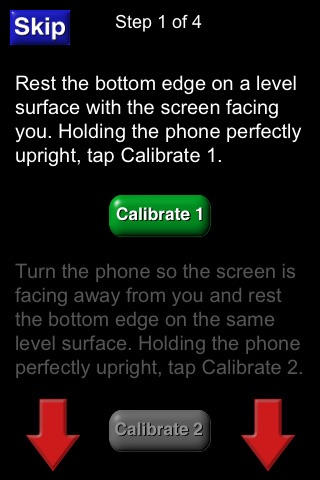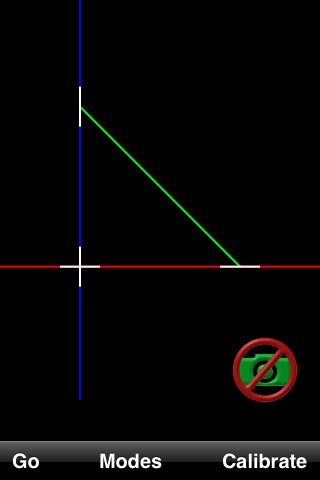
---------------------------------------------
Please upgrade to OS 3.1 to purchase.
If upgrading, please be sure to re-calibrate. In some cases failure to do so results in the Distance Mode triangle vertices jumping 180 degrees when touched.
---------------------------------------------
Laser Level is a virtual laser level that overlays a level crosshair on top of your iPhones camera viewfinder! You can see if objects are level from a distance because the crosshair stays level regardless of how you tilt the phone. Just drag the white crosshair to move it where you want in the viewfinder. A text display in the upper left updates every 1/2 sec to show how many degrees + or - the phone is off level.
Laser Level can be used as a "normal" level too by resting the bottom or right edge on a surface. Calibration is performed on 2 sides and used appropriately when a change from vertical to horizontal orientation is detected so you never have to recalibrate.
Laser Level has 6 different crosshair modes and 2 viewfinder modes to take a photo or not. Photos are stored on the Camera Roll.
A unique Angle Mode shows the adjacent and opposite angles of the right triangle formed by the crosshairs. Enter a reference distance and Laser Level calculates the distance along the other two sides! Drag the vertices to change the angles. Align them with images in the viewfinder to see slope and rise.
You can see the level of accuracy that Laser Level is capable of in the sample screen shot showing Angle Mode in use. It can give you an excellent estimate of level, angles and distances.
Absolute accuracy is inherently difficult because any rotation of the iPhone in the vertical or horizontal axis shifts the perspective you see in the viewfinder. Your position relative to your subject changes the perspective as well. This has the effect of making perfectly level or square objects appear at a slight angle. The sample screen shot illustrates this. Although the phone is (almost) level and the level is level the red axis is not aligned with leading edge of the level because the horizontal planes of the iPhone and level are not perfectly parallel. But its really close, isnt it?
You may also note that the calculated measurements for the 8.5 x 11 paper are 8.6 and 14.This is due to rounding the angles to full degrees for display. Given the small errors that perspective introduces we felt that more precision would not be helpful. Also we discovered that using a touch interface to set tenths of degrees within a small screen area was very hard to do. We do support four digits of precision for the reference distance to reduce further rounding errors. For example if 11 was entered instead of 110 as shown, the calculated distance would be displayed as 8 rather than 86 as shown.
If you want to turn your iPhone into a level, this is the most versatile app to get!
Other Uses:
Great for photographers who are interested in traditional framing of subjects, taking level shots or repeating their framing orientation. Both Parallel Modes (Horizontal and Vertical) split the viewfinder into thirds by default.
Wonderful for artists to develop their sense of distance perspective and proportion.
Also fantastic for anyone learning to draw because the crosshairs give you the same frame of reference as your paper or canvas. This helps you shift from seeing with normal everyday depth perception to seeing things as "flat", with no depth perception so you can draw them.